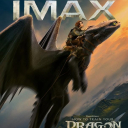Mastering WhatsApp Channels: How to Turn Off Reactions for a Streamlined Experience
14 Feb 2024

In the bustling world of instant messaging, WhatsApp channels have emerged as a vital tool for disseminating information and fostering community engagement. The platform’s dedication to enhancing user experience is evident in its slew of feature updates, tailored to empower channel administrators with greater control and flexibility. Among the latest innovations is a feature that might seem minor at first glance but is significant for channel dynamics: the ability to deactivate emoji reactions to posts. This modification can significantly transform the interaction environment, making it a subject worth studying for anyone who manages a WhatsApp channel.
The default setting on WhatsApp channels allows followers to react to content with emojis, a feature that, while fostering interaction, can sometimes detract from the message’s seriousness or lead to misunderstandings. The introduction of an option to disable these reactions opens up new possibilities for channel administrators. It means that channels, especially those dedicated to more serious or sensitive topics, can maintain a focused atmosphere, where the content speaks louder than the cacophony of reactions. This change is not just about reducing noise; it's about refining the quality of engagement within the channel.
To deactivate reactions on your WhatsApp channel, you would need to follow a simple procedure. However, this would require you to have access to the app's beta version. The beta program offers a glimpse into the future of WhatsApp, where users can test and provide feedback on upcoming features. Once you’ve navigated the simple process of becoming a beta tester, you’ll find the option to manage your channel’s settings with ease. Within these settings lies the ability to disable emoji reactions, granting you the power to tailor the interaction style of your channel to match its purpose and audience.
The decision to disable reactions should be weighed carefully, as it fundamentally alters how followers engage with content. For channels where the primary goal is dissemination of information without the need for immediate feedback, turning off reactions can streamline communications and keep the focus on the content itself. However, for more interactive communities, where engagement and user feedback are key, it’s important to consider how this change might affect the overall atmosphere. It’s a balance between maintaining order and fostering a sense of community, and the right choice varies from one channel to another.
In conclusion, WhatsApp’s introduction of the ability to disable emoji reactions on channels is a testament to the platform’s commitment to providing administrators with the tools they need to create the best possible environment for their followers. This feature, while seemingly minor, has the potential to significantly impact the tone and quality of interactions within a channel. Whether to use it or not depends on the specific needs and goals of your channel, but having the option is an undeniable step forward in the evolution of WhatsApp as a powerful communication tool. As channels continue to grow in importance, such nuanced controls will be crucial for administrators looking to craft the perfect space for their communities.