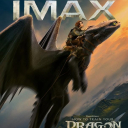How to Add Music to Your Instagram Stories: A Step-by-Step Guide
14 May 2024
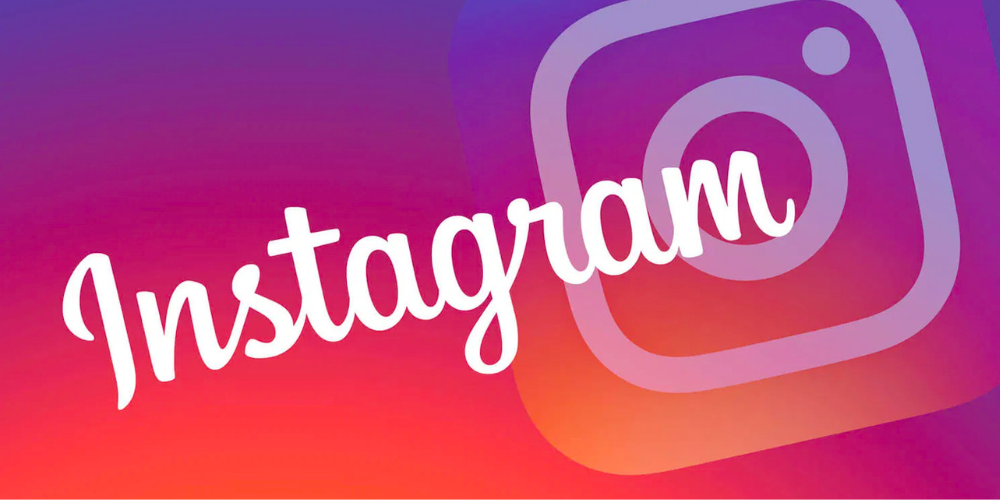
Adding music to your Instagram Story can significantly enhance the viewer's experience, making your content more engaging and enjoyable. First, launch the Instagram app and swipe right on your feed to open the Story camera. Alternatively, you can hit the plus symbol at the bottom and choose "Story". After entering Story mode, you can either take a new photo or video, or choose one from your gallery by swiping upwards on the screen. After selecting or capturing your content, you're ready to add music.
To add music, tap the sticker icon at the top of the screen, which resembles a square smiley face with a corner folded over. From the pop-up menu, choose the "Music" sticker. You'll be taken to a library of available songs, where you can browse by popular tracks, different moods, or genres. You also have the option to use the search bar at the top to find a specific song. Once you've found the perfect track, tap on it to preview and ensure it complements your Story content perfectly.
Customizing Your Music Sticker
After selecting your song, you can further customize how it appears in your Story. You will see a slider at the bottom which allows you to choose a specific segment of the song to play. This is particularly useful for highlighting your favorite part of a track or syncing the music perfectly with the visuals in your Story. In addition to selecting the song segment, you'll have the option to choose how the song's lyrics are displayed, if they are available. You can pick from various text styles and animations to make the lyrics stand out and match the vibe of your Story.
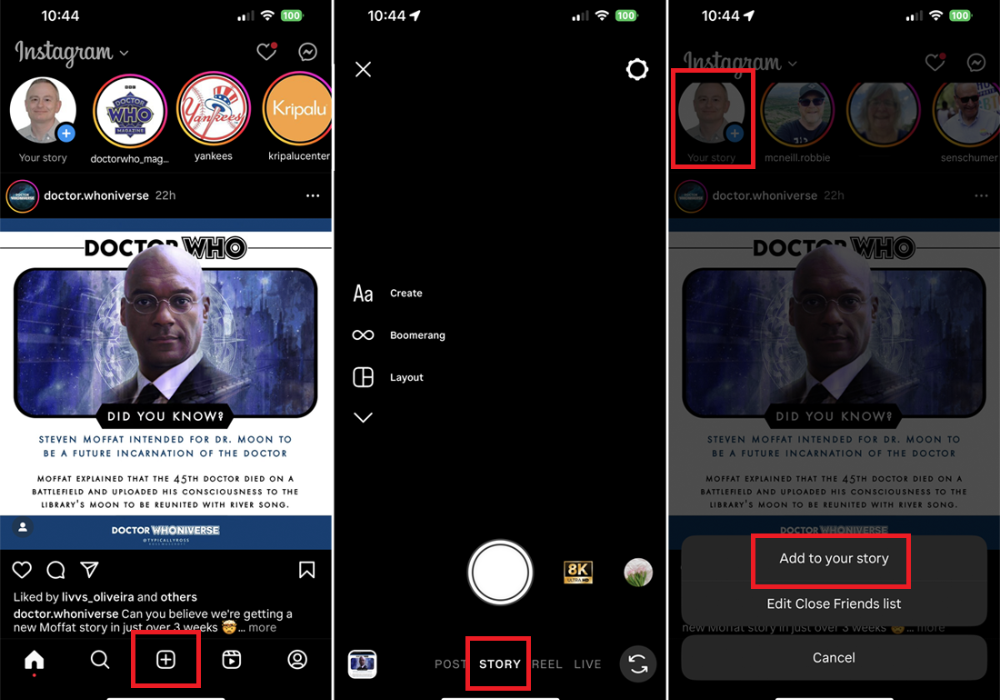
The customization doesn’t end there. You can also adjust the size and position of the music sticker within your Story. Pinch and drag the sticker to resize and move it around until you're satisfied with its placement. This flexibility allows you to ensure the sticker doesn’t obstruct crucial parts of your photo or video, maintaining a clean and visually appealing presentation. Once everything looks perfect, you can proceed to post your Story by tapping "Your Story" at the bottom of the screen. Your Story, now enhanced with the perfect soundtrack, is ready to share with your followers!
Using Other Creative Tools Alongside Music
Instagram provides a variety of creative tools that can complement the addition of music in your Stories. Stickers, GIFs, and text can make your content more interactive and visually engaging. To add these elements, tap the sticker icon just like you did to add music. From there, explore the wide range of options available including polls, questions, countdowns, and more. Incorporating these tools can make your Story stand out and encourage more interaction from your audience.
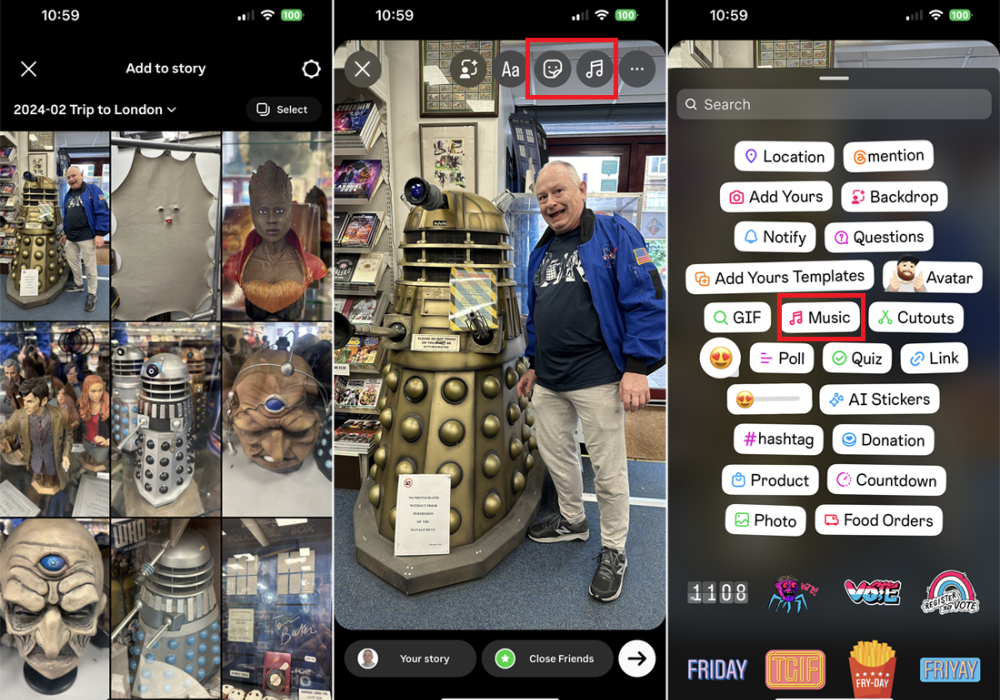
Moreover, you can use drawing tools to add personalized touches to your Story. Whether it’s doodling over your photo or video or highlighting something specific, these freehand additions can make your Story unique. Don’t forget about the various filters and effects available on Instagram. Adding the right filter can completely change the mood of your Story and make it more cohesive and visually appealing. Experiment with different combinations of creative tools to see what works best for your content.
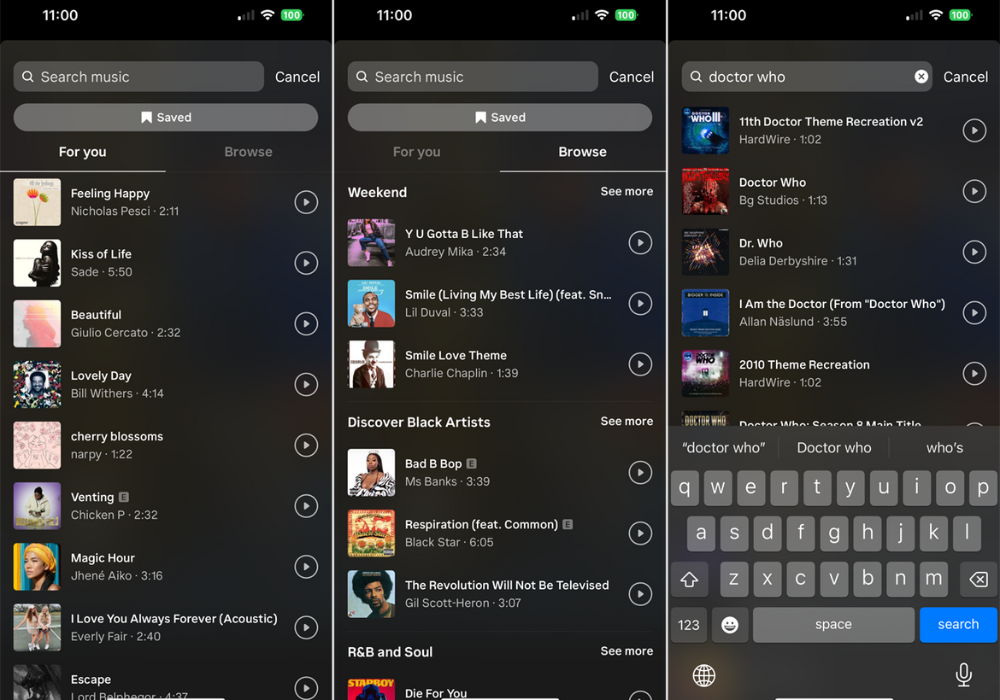
Tips for Using Business Accounts
If you're using an Instagram Business account, adding music to your Stories can help in boosting engagement and promoting your brand effectively. Business profiles can utilize Instagram Insights to evaluate the effectiveness of their Stories. Use this data to refine your storytelling strategy, ensuring you're creating content that resonates with your audience. Adding music can make your Stories more memorable, potentially increasing the likelihood of your audience interacting with other posts or visiting your profile.
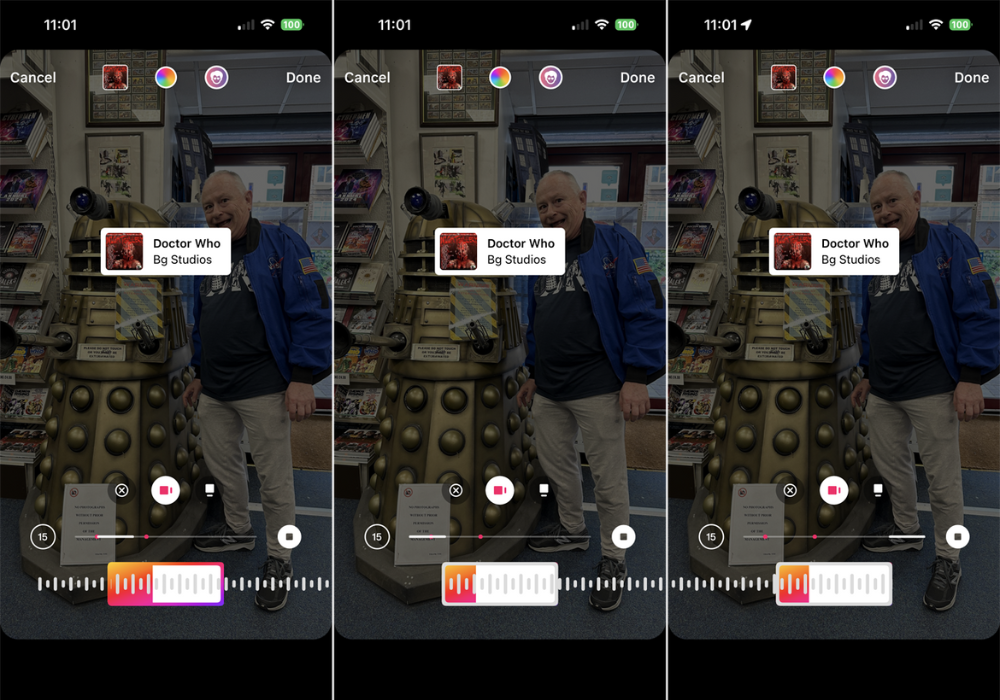
It's crucial to keep in mind that certain tracks might be limited in specific areas because of licensing deals. If the song you selected isn't available, Instagram will notify you, and you can choose an alternative. To avoid any music-related issues, consider using royalty-free music or audio tracks provided by Instagram's music library. This can help in maintaining a professional level of content and avoiding any potential copyright conflicts.
Sharing Your Music-Enhanced Stories Broadly
Once your Story is ready with the perfect music and other creative elements, it's time to share it with the world. You can post your Story directly to your feed for all your followers to see by tapping "Your Story." Additionally, for broader reach, you can share it to Facebook Stories simultaneously if your account is linked. This cross-platform sharing can help widen your audience and increase engagement across multiple social media channels.
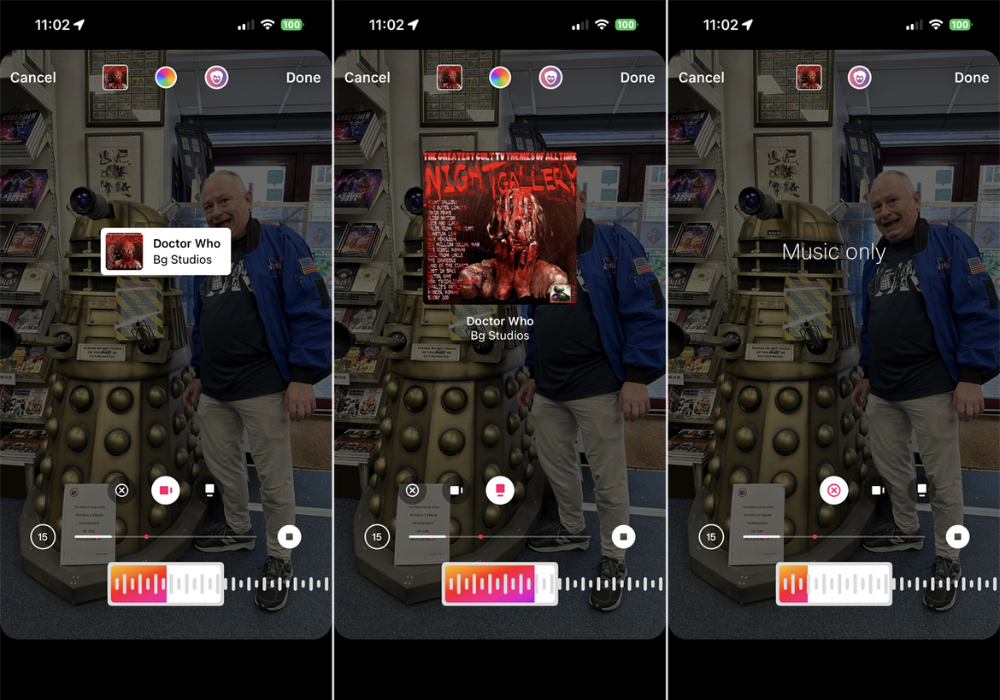
If you prefer more private sharing, you can send your Story directly to specific friends. Press the "Send To" at the bottom and choose the people you want to share your Story with. This option is particularly useful for sharing special moments with close friends or targeting specific groups without broadcasting to your entire follower base. Always ensure your content aligns with your audience's interests to maintain and grow your following effectively.
Analysing the Impact of Your Stories
Once you've shared your Story, it's crucial to monitor its performance to determine what works and what doesn't. Instagram Insights, available for Business and Creator accounts, provides detailed analytics on your Stories. You are able to view metrics like impressions, reach, and interactions to assess how effective your content is. Use this data to tweak your strategy and improve future Stories, ensuring they are more engaging and effective in achieving your goals.
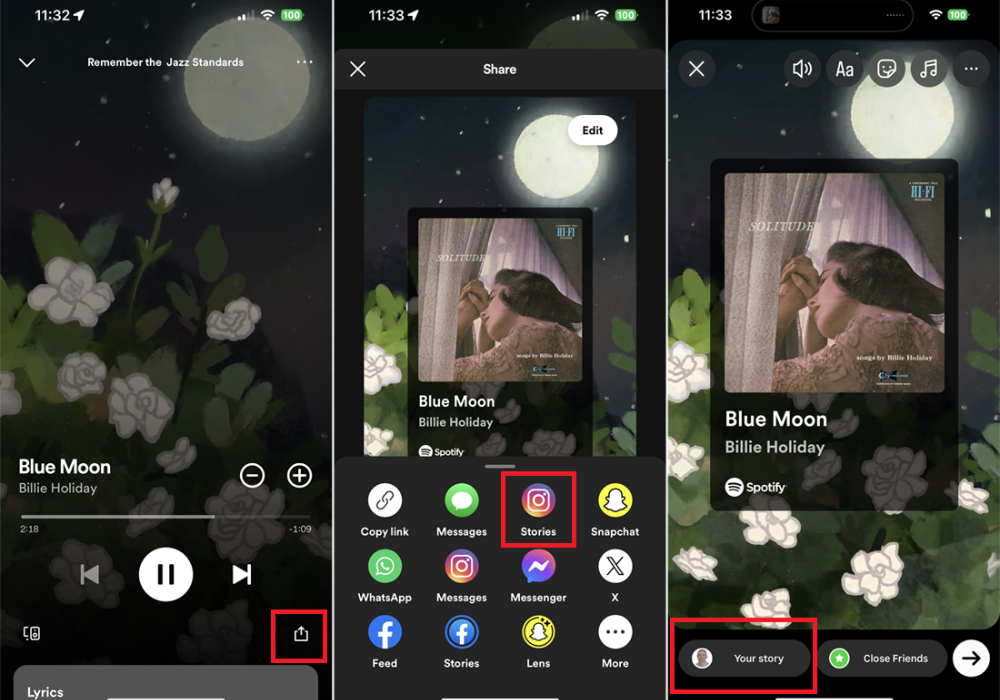
Pay attention to viewer drop-off points within your Story to identify which segments are less engaging. This can provide insights into what your audience prefers and help you tailor your content accordingly. Additionally, take note of the types of music that receive the most positive responses and consider using similar tracks in future Stories. By consistently evaluating and refining your strategy using feedback and performance data, you can considerably improve your storytelling and connection with your audience on Instagram.