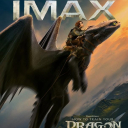Choosing the Best Navigation App: Waze vs. Google Maps
14 Apr 2024

Navigation apps have become indispensable tools for modern commuters navigating the complexities of urban and suburban travel. Among the plethora of options available, two stand out: Waze and Google Maps. Both offer extensive features designed to streamline commutes and efficiently guide users to their destinations. However, when deciding between the two, understanding their differences and how they cater to specific needs is crucial.
1. User Interface and Design
Waze and Google Maps differ notably in user interface (UI) and design. Google Maps sports a clean, minimalist interface with intuitive navigation controls and easily comprehensible icons. Its clutter-free map view ensures seamless focus on the road ahead during turn-by-turn directions.
Conversely, Waze opts for a more playful design, featuring vibrant colors and cartoonish icons that inject a sense of whimsy into the driving experience. While some users appreciate Waze's playful aesthetic, others may find it distracting, particularly in high-stress driving scenarios. Ultimately, the choice between Google Maps and Waze boils down to personal preference regarding UI design.
2. Real-Time Traffic Updates
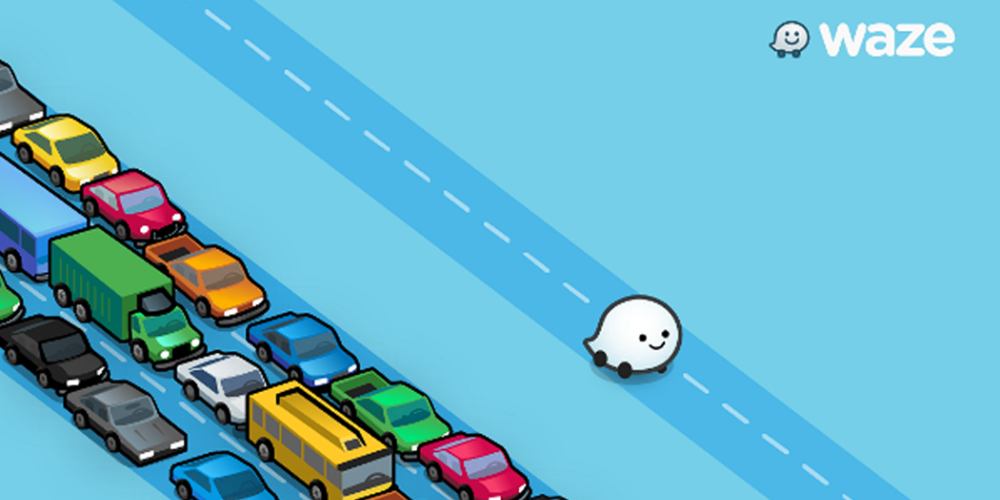
Real-time traffic updates are crucial for commuters, and both Waze and Google Maps excel in this area. Waze harnesses crowd-sourced data from its extensive user community to deliver up-to-the-minute traffic information, including accidents, road closures, and construction zones. This data enables Waze to suggest alternative routes to bypass traffic jams and minimize travel time.
Similarly, Google Maps taps into its vast data resources to provide accurate and reliable traffic updates. Leveraging historical traffic patterns and real-time data from its expansive user network, Google Maps predicts traffic congestion and offers alternate routes to circumvent delays. Both apps offer invaluable insights into current traffic conditions, making them indispensable tools for navigating congested roadways.
3. Navigation Features
Both Waze and Google Maps offer a plethora of navigation features aimed at enhancing the driving experience. Waze distinguishes itself with its community-driven approach, allowing users to report hazards, police presence, and other obstacles in real-time. This crowd-sourced data is invaluable for staying informed about potential road hazards and navigating unfamiliar areas confidently.
On the other hand, Google Maps boasts a comprehensive suite of navigation features, including lane guidance, offline maps, and transit directions. Lane guidance aids drivers in navigating complex interchanges and highway exits, while offline maps ensure access to navigation features even without an internet connection or in areas with limited connectivity. Whether driving, walking, or using public transit, Google Maps provides detailed directions and accurate route information.
4. Integration with Other Apps and Services

Seamless integration with other apps and services is a vital consideration when selecting a navigation app. Google Maps seamlessly integrates with various Google services, such as Gmail and Google Calendar, enabling users to access location-based information directly from their email or calendar events. Additionally, Google Maps offers integration with ride-sharing services like Uber and Lyft, facilitating easy ride bookings within the app.
While Waze lacks the same level of integration with Google services, it offers its own unique features, such as integration with music streaming apps like Spotify and Pandora. Whether seeking a ride or parking spot, both Waze and Google Maps offer integration with other apps and services to enhance the commuting experience.
5. Battery Usage and Performance
Battery usage and performance are critical, particularly for long commutes or road trips. Generally, Google Maps tends to be more battery-efficient than Waze, owing to its minimalist design and streamlined interface. However, Waze's real-time traffic updates and crowd-sourced data may consume more resources, leading to increased battery drain, especially on older devices.
Nevertheless, both Waze and Google Maps offer battery-saving features like dark mode and low-power mode, which help conserve battery life during prolonged usage. Additionally, closing unnecessary apps and reducing screen brightness can further extend battery life while using navigation apps.