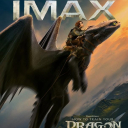Mastering the Art of Facebook Privacy: Essential Tips for Every User
25 Apr 2023

In the digital era, Facebook has become an essential platform for personal and professional communication, providing a space for users to share their thoughts, opinions, and experiences. However, as the platform has grown, so too have concerns about privacy and security. With more than 2.8 billion monthly active users, there is a wealth of personal information available on Facebook, making it a prime target for hackers, scammers, and even just nosy acquaintances.
To ensure that you can enjoy the benefits of Facebook without compromising your privacy, it's essential to take proactive steps to safeguard your information. This article will explore five key aspects of Facebook privacy, providing tips and advice on how to stay safe and secure on the platform.
Customize Your Privacy Settings: The Key to Controlling Your Online Presence
The first step in ensuring your privacy on Facebook is to familiarize yourself with the platform's privacy settings, which allow you to control who can see your content and personal information. To access these settings, click on the downward arrow on the top right corner of the Facebook homepage, then select 'Settings & Privacy' followed by 'Privacy Shortcuts'. This will open a menu with a range of options relating to your account's privacy and security.
Some key settings to consider adjusting include:
- Who can see your future posts: Set this to 'Friends' to ensure that only people you have personally added as friends on Facebook can view your content.
- Limit the audience for posts you've shared with friends of friends or the public: This allows you to retroactively change the privacy setting for all past posts that were shared more broadly.
- Who can send you friend requests: If you're worried about receiving unwanted friend requests, you can change this setting to 'Friends of Friends'.
Be Selective with Friend Requests: Quality Over Quantity
 While it can be tempting to accept every friend request that comes your way, it's essential to be selective about who you allow into your online circle. Remember that once someone is on your friend's list, they can view your personal information and posts, making it crucial to ensure that you trust all of your Facebook friends.
While it can be tempting to accept every friend request that comes your way, it's essential to be selective about who you allow into your online circle. Remember that once someone is on your friend's list, they can view your personal information and posts, making it crucial to ensure that you trust all of your Facebook friends.
To help you make informed decisions about friend requests, consider the following tips:
- Look for mutual friends: If you have no mutual friends with the person, it's worth being cautious, as they may not be who they claim to be.
- Review their profile: Check their photos, posts, and any other available information to determine if they seem like a genuine person or a fake accounts.
- Trust your instincts: If something feels off about the friend request, it's better to err on the side of caution and decline it.
Limit Personal Information: Less is More
One of the most effective ways to protect your privacy on Facebook is to limit the amount of personal information you share on the platform. While it may be tempting to list your full birthdate, address, and phone number, remember that this information can be used by hackers and scammers to steal your identity or target you for scams.
Instead, consider only sharing the basics, such as your name and general location. If you want to share your birthdate, consider leaving off the year to limit the amount of information available. Additionally, think twice before revealing your email address or phone number, as these can be used to gain access to your other online accounts.
Be Cautious with Third-Party Apps: Know What You're Sharing
Many Facebook users enjoy connecting their accounts to third-party apps, such as games or quizzes, for entertainment purposes. However, it's crucial to be cautious when granting these apps access to your Facebook account, as they often request access to your personal information.
Before connecting a third-party app, take a moment to review the permissions it is requesting. If it asks for access to your friends list, photos, or other sensitive information, consider whether it's worth the risk. If possible, look for apps that have a reputable developer and have been reviewed by other users.
Stay Vigilant: Regularly Review Your Privacy Settings
 Finally, it's essential to stay vigilant when it comes to your Facebook privacy. Make a habit of regularly reviewing your privacy settings, at least once every few months, to ensure that they are still aligned with your desired level of privacy. Additionally, keep an eye out for any notifications from Facebook regarding changes to their privacy policies or settings, as these may require your attention.
Finally, it's essential to stay vigilant when it comes to your Facebook privacy. Make a habit of regularly reviewing your privacy settings, at least once every few months, to ensure that they are still aligned with your desired level of privacy. Additionally, keep an eye out for any notifications from Facebook regarding changes to their privacy policies or settings, as these may require your attention.
In conclusion, staying safe and secure on Facebook is an ongoing process that requires diligence and attention to detail. By customizing your privacy settings, being selective with friend requests, limiting personal information, being cautious with third-party apps, and staying vigilant, you can enjoy the benefits of the platform while maintaining control over your online presence.